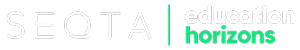EdTech articles
Why PD is not the answer to low teacher IT uptake
I’ve been tracking a few threads on forums where people have been bemoaning poor teacher uptake of technology in the classroom. The threads were really good, questioning whether people are just shoving technology into the classroom for the sake of it and asking whether the best interests of students and learning are being served.
The most commonly put forward solution to low technology uptake in the classroom was that teachers need to do more PD. I find that wrong for a number of reasons. Here are my top reasons:
- Many teachers don’t have time for PD
- Many teachers are really busy all the time and don’t have time for PD
- Many teachers are flooded by school admin tasks and don’t have time for PD
- Many teachers are already working 10-15 hours each day and don’t have time for PD
- Many teachers don’t see the cost/benefit of PD as being worthwhile – being in class with their kids is too important to them. Frankly, for many (if not most) teachers, PD is just another barrier to the uptake of technology – and there are already enough barriers
So, what’s the alternative?
Give teachers the tools, equipment and software that don’t need PD, or need minimal PD, and let them get on with what they do best – teaching.
If technology is hard to use and/or of dubious pedagogical value, they’ll spot it from a mile away. Giving them more PD will just exacerbate the problem. Sure, the ‘digital natives’ and go-getters will spend the time – you may get 15 or 20% natural uptake.
If, on the other hand, the technology is simple to use and they can see its value, your teachers will naturally take it up – it will just make sense to them. A quick PD to point them in the right direction and they’re on their way – your teachers will learn quickly through discovery because discovery is easy and natural to them. Simple as that.
I recently perused the marks book manual for one of the school admin packages – 400 pages worth (+150 more for the online version). As a teacher I was befuddled by the language and illustrations used in the manuals – there was nothing in there that looked or sounded remotely like what I’m used to as a teacher.
Am I going to suddenly go ‘how about I do a 1-day PD, read all those pages and change my vocabulary so I can spend more time than I am now maintaining my marks book’ – just because the school has the software available? Frankly, I’d rather have the paper cut and lemon juice.
How about one of the other admin systems that requires four hours PD on marking attendance? Or the popular ‘free’ LMS software that requires a huge personal investment by the teacher just to get the classes in and the bare bones ready to put content online.
The bottom line…
The bottom line is: choose your technologies carefully and factor in the PD requirement. Sure, its absolutely imperative that it enhances learning, that it has the right features and that it works – these belong on any IT shopping checklist.
Add to your checklist the requirement for PD. Look for products that are self-explanatory, that fit naturally with teachers’ workflows and that teachers can master quickly with just a ‘nudge in the right direction’ type PD.
And when it comes to price, consider the total cost of ownership. Poorly designed software and products need lots of PD, maintenance and a team of minions on the ground to keep the system talking to other systems. Don’t just factor in the cost of the PD, but the cost of relief teachers, and weigh the impact of the teachers missing classes.
And a final thought: if a less expensive product is hard to use and results in 15% natural take-up by teachers, whereas a more expensive product results in 60% natural take up, which one represents better value for money?

Grant Grosser, Founder & CEO, SEQTA Software
With over 20 years of experience in schools, from teacher to Head of Technology and Enterprise to Deputy Principal, Grant has a great understanding of the pressures teachers and schools face from day-to-day.

JOIN OUR COMMUNITY
Subscribe for resources, ed-tech news and updates